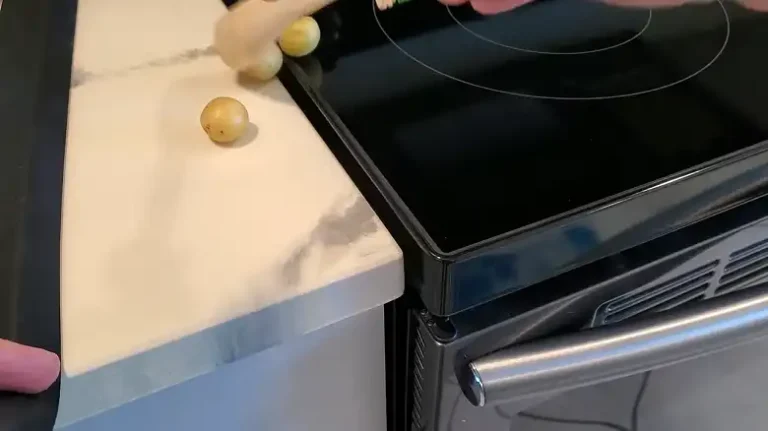How to Unlock a Thermador Cooktop
If you’ve recently started using a Thermador cooktop, you’ve probably discovered its advanced features, including the handy “Panel Lock” or “Control Lock” function. This feature is designed to prevent accidental activation, making it a great choice for families with children or pets.
However, if you find yourself with a locked cooktop and need to start cooking, unlocking it is easy once you know the steps. Here’s a guide to help you get your cooktop ready for use.

How Do You Unlock a Locked Thermador Cooktop?
Unlocking a Thermador cooktop is straightforward. Most Thermador models have a specific button or combination of buttons that activate and deactivate the control lock. Here’s how you can unlock it:
1. Locate the Control Lock Button
Look for a small padlock icon or a button labeled “Panel Lock” or “Control Lock.” This button might be separate or integrated with one of the cooktop’s main control buttons. If yours has a touch control pad, the lock option should be labeled as well.

2. Press and Hold
To unlock, press and hold this button for about 3 to 5 seconds. You should hear a beep or see an indicator light flash to confirm that the lock has been disengaged. Once unlocked, the controls should respond normally, allowing you to use the burners and settings as needed.
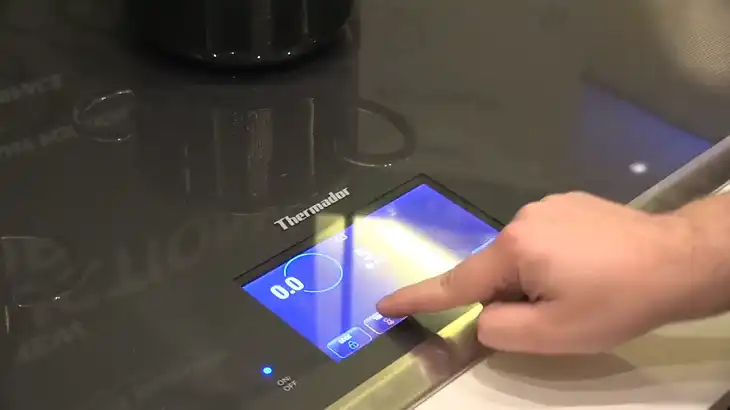
3. Check the Cooktop Display
If the cooktop display has a “LOCK” symbol or message, it should disappear once the control lock is successfully disabled. Some models might have a blinking light that stops once the panel is unlocked.
If this process doesn’t seem to work, you may have a model-specific variation. Thermador’s documentation is your best resource for these unique details, so referring to your user manual can be helpful.
How to Turn Off Panel Lock on a Thermador Cooktop
The Panel Lock feature on Thermador cooktops is another layer of security designed to prevent accidental adjustments to settings. This lock can be especially useful for homes with kids or high-traffic kitchens. Here’s how to turn off this lock so you can start cooking:
1. Find the “Panel Lock” Button: Some models label it as “Control Lock” instead, but it functions the same way. This button is often located near the main control panel.
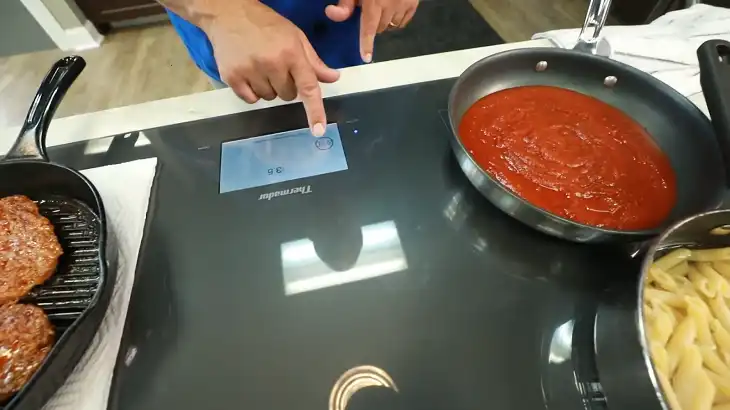
2. Hold Down the Button: Press and hold the Panel Lock button for a few seconds until you hear a sound or see an indicator light turn off. Some models may have additional visual cues on the display screen to signal that the lock has been released.
3. Test the Control Panel: After turning off the Panel Lock, try pressing one of the control buttons to ensure it’s responsive. If it doesn’t respond immediately, wait a moment and try again, as some models have a slight delay after unlocking.
Tip: On some Thermador cooktops, the lock may automatically reactivate after a period of inactivity. This is a built-in safety measure, so be prepared to unlock it again if the controls don’t respond immediately the next time.
Troubleshooting: When Your Thermador Cooktop Won’t Unlock
If your Thermador cooktop isn’t unlocking, there may be a few issues to consider:
Power Cycle the Cooktop
Sometimes, simply resetting the cooktop by turning off the power supply for a few seconds can help resolve minor software glitches. Unplug it or turn it off at the circuit breaker for 30 seconds, then turn it back on. Try unlocking the control panel again once it powers back up.
Inspect for Lock Button Issues
In some cases, the control lock button itself may have dirt or residue buildup that prevents it from registering properly. Gently clean the control area with a soft cloth to ensure it’s not obstructed.
Consult the User Manual
Thermador’s user manual often includes specific troubleshooting steps based on the model. If your cooktop is persistently locked, the manual may offer model-specific solutions. Manuals are often available online if you’ve misplaced yours.
Reach Out to Thermador Support
If all else fails, Thermador’s customer service team is equipped to help troubleshoot further and determine if the cooktop needs servicing. They can guide you through advanced options that may not be in the manual.
Frequently Asked Questions
How to open a locked Thermador oven?
If your oven door remains locked even after cooling down, turn off the power supply at the circuit breaker and wait for 5 minutes. Then, restore the power. This should reset the oven, allowing you to open the door. If the issue persists, check for and remove food debris or foreign objects that might be obstructing the door.
How do you unlock a Thermador stove?
To unlock the control panel, try pressing and holding the area near the control lock light. If this doesn’t work, turn off the circuit breaker to the cooktop for a minute. This might reset the electronics and allow you to unlock the panel.
Conclusion
Unlocking a Thermador cooktop is easy when you know the right steps. Once you’re familiar with the lock and unlock process, you’ll enjoy the added security this feature brings to your kitchen. Following these tips should ensure you’re never caught off-guard by a locked cooktop, so you can keep cooking confidently.